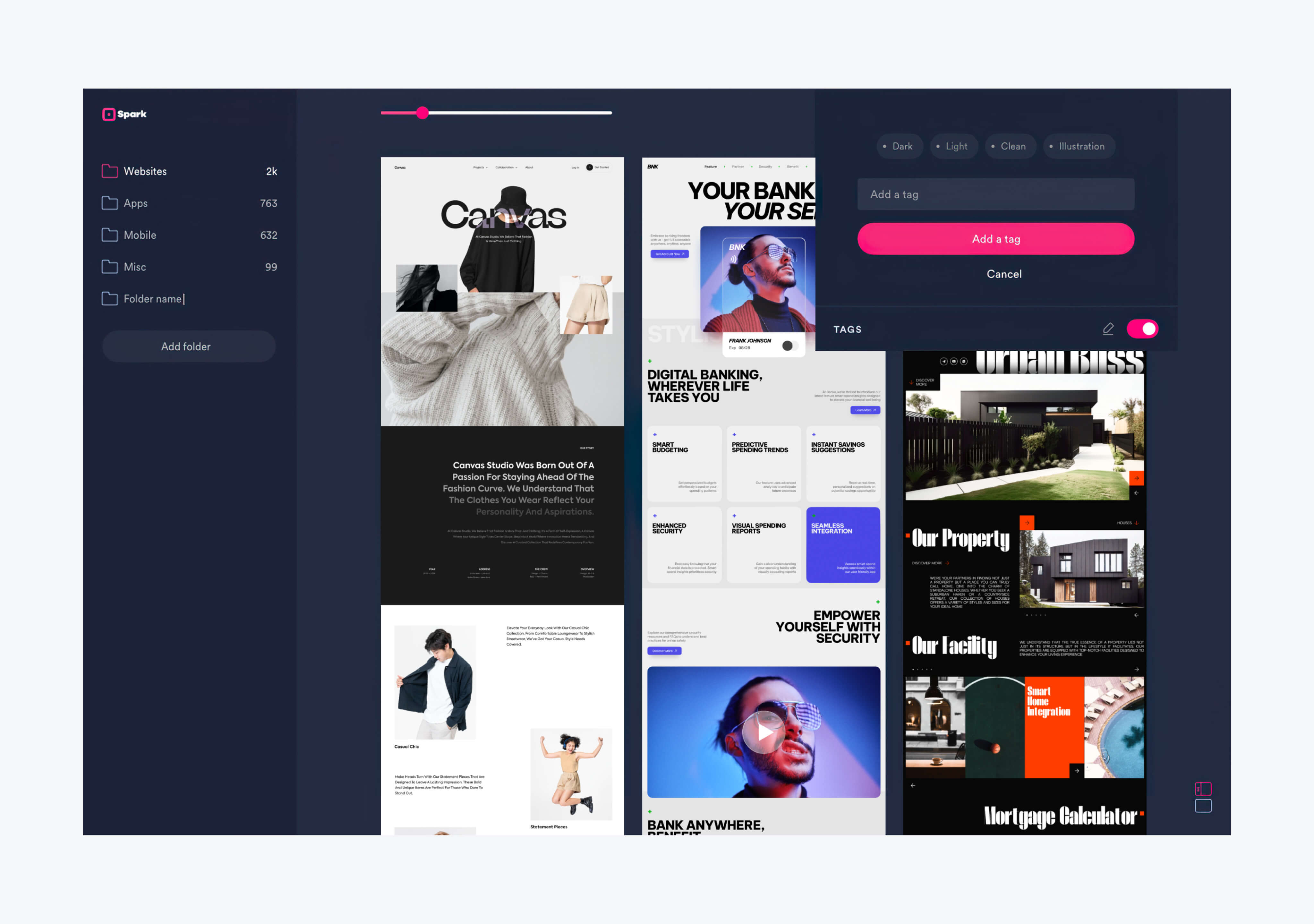Focus

Overview
"Focus" was conceived as a conceptual app inspired by Pocket, Feedly, Blinkist, and Liner, aimed at enhancing content summarization and highlighting. The idea was to create an app that would allow users to efficiently save, search, and summarize key information, catering specifically to professionals seeking to stay updated with new tools and trends.
Roles and Responsibilities
As the lead designer on this conceptual project, my role encompassed the entire design process, from ideation to prototyping. I was responsible for market research, UI/UX design, and creating a prototype that demonstrated the app's potential. My focus was on showcasing how "Focus" could address the gap in effective content organization and summarization.
Process and Methodology
The development process of "Focus" involved a deep dive into user-centered design principles. Research was conducted to understand the strengths and limitations of similar apps in the market. The design emphasized ease of use and efficient organization, with a clean and minimalistic interface that facilitated quick access to summarized content.
Challenges and Solutions
The challenge was to design a theoretical app interface that was intuitive yet comprehensive enough to manage and categorize diverse content types. The solution was a streamlined design with robust functionality for categorizing and searching content. While the summarization feature posed a design challenge, a prototype was developed to demonstrate how it could work effectively, despite the project not moving into development.
Outcome and Impact
Though "Focus" did not move beyond the conceptual stage and was not funded for development, the project showcases a thoughtful approach to app design. It reflects a significant investment in design and prototyping, demonstrating my capabilities in conceptualizing an app that addresses specific user needs. This project remains a key part of my portfolio, illustrating my skills in innovative app design and user experience planning.

Signup: The user lands on the main screen with the option to sign up or login with third-party authentication or Focus account information. The Focus app will be supported by a website that will describe the features and benefits of the app.

Discover: The user has signed up and landed on the “Discover” section of the app where they can subscribe to feeds.

Feeds: Feeds are displayed in reverse chronological order with the most recent at the top. Users have the option of filtering feeds by publication.

Favorites: The Feeds tab can fill up fast, making it difficult to go back and locate a specific article. Allowing users to add articles to Favorites aims to solve that issue, where the anticipated workflow for most users is: Feeds › Favorites › Highlights.

Highlights: Highlighting is the feature that separates the Focus app from its competitors. Users can go into an article, highlight text & images to create a beautifully formatted summarized version.

The user can further format a highlighted article by adding their own H1 or H2, making text bold or italic, and adding a numbered or bulleted list.

The user can toggle between the minified highlighted version of the article and the full article, allowing them to go back and possibly add more to their minified version.

Highlighted articles can be filtered by the search bar or tags. Each feed has a preset that the user can go in and delete or add to. Users can export highlighted notes to other apps like: Evernote, Bear, Google Docs, etc.